Password Reset Tool for Active Directory
Automate password reset for Active Directory without hassle

Sync and manage Active Directory credentials within N‑able Passportal
With N‑able® Passportal™, MSPs can use the Windows agent to sync and manage Active Directory credentials, alongside Azure AD and Microsoft 365 credentials, all from a central dashboard. MSPs can enable and disable passwords in the event of new or expired accounts and automate password changes to save time and resources.
Integration with Active Directory allows you to:
- Set or reset the password for user accounts
- Automatically generate a unique complex password
Auto-expire passwords at any frequency - Create an audit log to prove compliance
- Perform auto-discovery on the local Windows network to discover where the password is used
- Auto-update the configurations of Windows services and scheduled tasks to use a new password across the network
Passportal is designed to help you simplify account discoveries, automate password resets, and ensure your client’s passwords are managed effectively and efficiently.
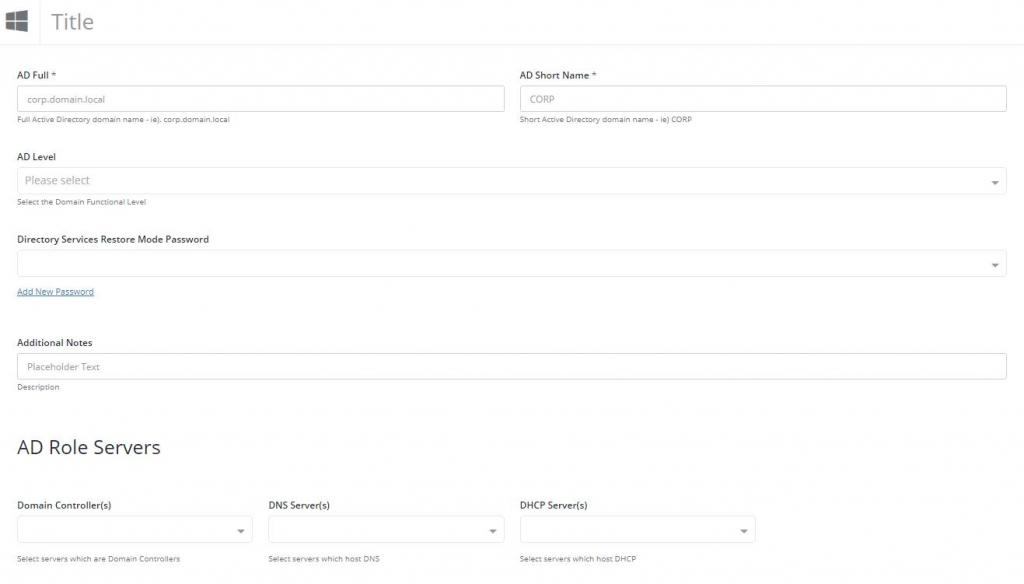
Integrate Active Directory seamlessly using your Windows agent
Active Directory is a directory service that lets administrators establish and maintain users, objects, and domains in a Windows domain network. With N‑able Passportal, MSPs can start managing their customers’ Active Directory needs using an intuitive process that begins with the Windows agent.
From your Windows agent, you can sync your Active Directory, set up your management dashboard, and add other Active Directory management features like password rotation and/or Blink.
Integrating Active Directory with your credential management system does not require a complicated code-level setup.
Simply download the Windows agent to discover your client data, either from your local Edit Client menu or from your Passportal agent download. Then, follow the steps outlined in Passportal’s Help Page to sync your Active Directory data to Passportal.
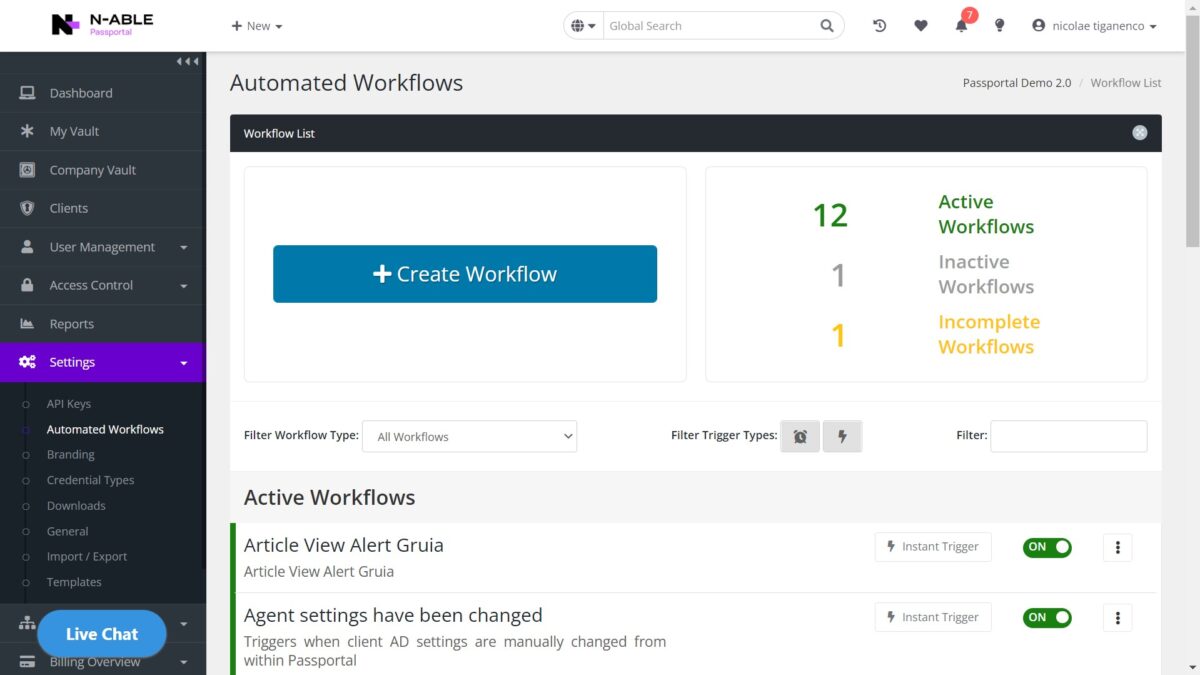
Enable automatic password rotation at any frequency to help keep customers protected from security breaches
Limiting the lifespan of a password helps reduce vulnerability to password-based attacks and exploits. This is because password rotation shortens the window of time during which a stolen password may be valid. Passportal allows you to automate password changes, prevent password reuse, and reset passwords for accounts in Active Directory, Azure AD, or Microsoft 365 as well as perform an auto-discovery on the local Windows network for places the password is used.
Once you enable the Passportal rotation policy, you can determine how frequently your AD passwords will be rotated. If a password is synced with Active Directory, your rotation policy will automatically generate a random password at your chosen interval and sync it to Active Directory. You can help ensure your privileged credentials are regularly rotated at custom intervals, a decision which depends on credential type, security importance, and other attributes.

Auto restart services when an Active Directory account password is changed
In case there is a change to user configuration, users need to retain access to their systems, workstations, and applications across the network. However, you want to make sure only authorized users retain access. That’s where auto restart comes in.
Anytime a password is automatically reset due to your password rotation, Passportal helps to ensure only authorized users keep access to their original services on the network. With the auto restart feature, the services running from each distinct credential will be restarted automatically in sync with a password change. Then your service credentials will update automatically to use the new password. This is designed to help you minimize customer downtime and prevent unnecessary end-user tickets at each password rotation.
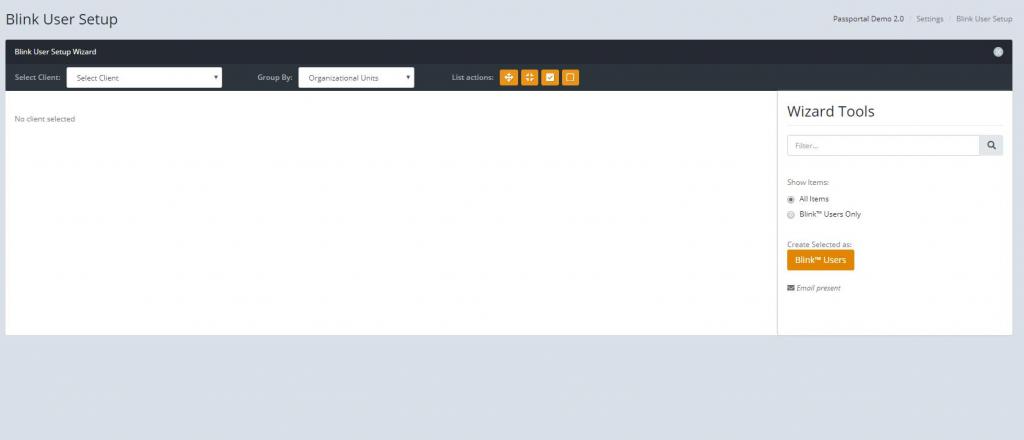
Enable self-service password resets in typically less than 60 seconds with the Blink add-on mobile app
As a business begins to grow and adds more network users, the sheer volume of password resets can take up huge amounts of time for the MSP service desk. End-user password resets eliminate the need for clients to create service tickets when they need to create a new password, which helps lower your costs and improves their operational efficiency.
With Active Directory, you can use the Windows agent to easily set up Blink users within Passportal. Blink is a Passportal add-on that offers clients the ability to reset their own passwords from a mobile phone, whether their credentials are stored in Windows, Active Directory, Azure AD, or Microsoft 365. Passportal helps ensure users have a quick way to reset their password, regardless of location, device, or browser.
Frequently Asked Questions
Get More on Active Directory Password Reset.
How can I reset passwords in Active Directory for multiple users?
How can I reset passwords in Active Directory for multiple users?
The purpose of Active Directory integration is to manage the client data you have synced from Active Directory. Passportal allows you to update, disable, and reset passwords stored in your Active Directory, automatically reset credentials using Password Rotation, and more.
With Active Directory integration, Passportal allows you to reset Active Directory passwords for multiple users (and multiple clients) from a single dashboard. Using Passportal’s folder path, you can automatically store synchronized password data from Active Directory into a selected Passportal folder, allowing you to reset, deactivate, and manage your clients’ Active Directory credentials as if they were original to Passportal.
How do I configure Active Directory sync in Passportal?
How do I configure Active Directory sync in Passportal?
With Passportal, configuring Active Directory sync is a user-friendly process that does not require complicated lines of code. Once you install your Passportal Windows agent, you can simply install your primary domain controller by entering its IP address into your Windows agent sync. Then, all you need to do is set up a Windows service account and restart your domain controller to fully enable Passportal sync.
Once you are able to view your Windows agent toggle, Active Directory password integration can happen in nearly no time at all. Two-way sync with Active Directory allows you to not only receive new Active Directory data from your client’s Active Directory, but also for Passportal data to sync into your Active Directory files.
What is 2-way sync with Active Directory?
What is 2-way sync with Active Directory?
Active Directory 2-way sync offers comprehensive communication between your Active Directory data and your Passportal dashboard. You might already know that SolarWinds integration allows you to import Active Directory credentials into your Passportal dashboard as soon as new information is detected in Active Directory. But did you know that it can also work the other way around?
When you enable 2-way sync in your Active Directory integration configuration, your Passportal credentials will sync to your Active Directory files at the same time your Active Directory information syncs to Passportal. This means if you change your password complexity on Passportal dashboard, 2-way sync can change your Active Directory password complexity too.
Can I import user credentials from other document sources?
Can I import user credentials from other document sources?
Yes! Active Directory might not be the only place where your clients’ credentials data is stored. Active Directory integration with Passportal allows you to import local files with credentials configurations and consolidate your credentials documentation. Small enterprises are especially likely to document their credentials in manually entered files using comma-separated values, known as CSV files.
From your Passportal dashboard, you can import and export CSV files, as well as IT Glue documentation, to consolidate your clients’ credentials data into your Passportal dashboard. You can manually or automatically import third-party data into Passportal, making it a one-stop shop for all your clients’ existing credentials documentation.
