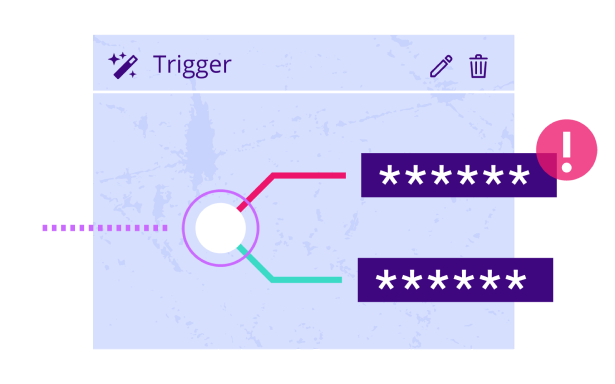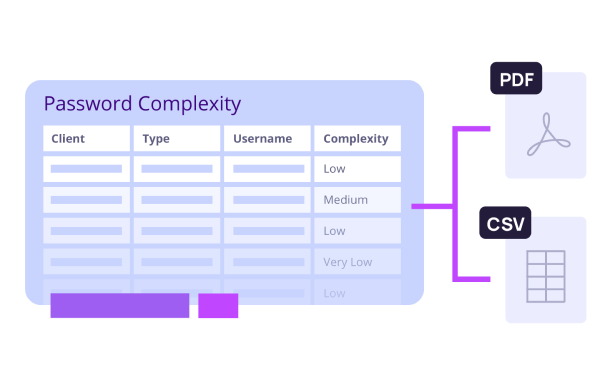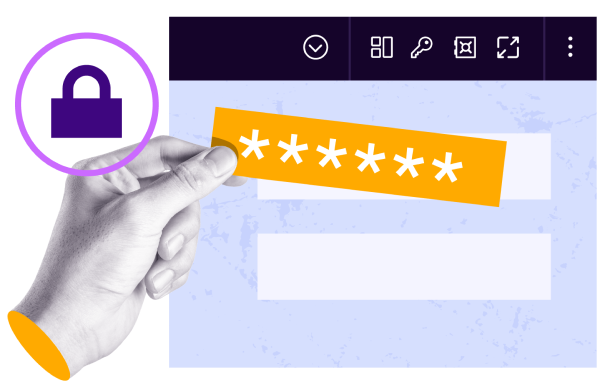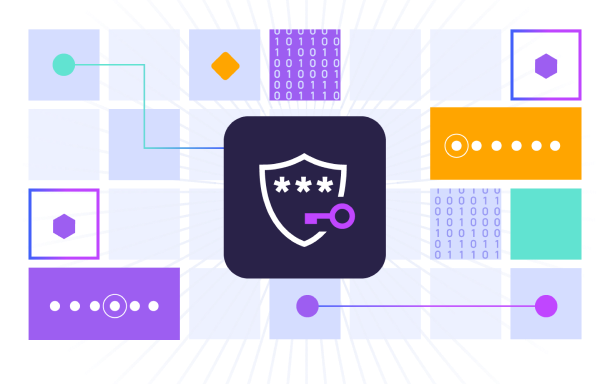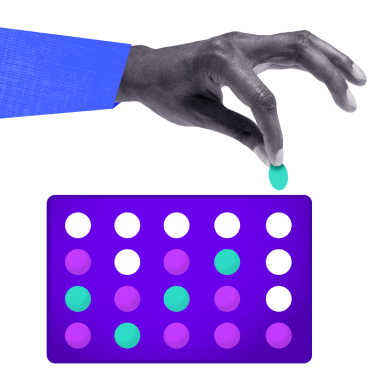Passportal Product Roadmap
N‑able is committed to innovation as we continuously improve the features, functionality, and security of our products. Discover highlights on our new releases and developments.


Save time and improve security by leveraging Passportal’s login credential injection, automated password resets, and role-based access controls.
Boost your cyber hygiene with password management best practices.
Demonstrate that your clients’ data is in good hands with exportable reports about how passwords are stored and used within your organization.
Access machines quickly with Take Control by injecting credentials safely from Passportal into the device in your remote session.
Here are just a few other things that Passportal brings to the table:
“No more panic because a password is needed and the person who knows it cannot be reached!”
“From a security perspective, the greatest advantage of using Passportal is the 2FA and the fact that all of the passwords are stored in an encrypted state.”
N‑able is committed to innovation as we continuously improve the features, functionality, and security of our products. Discover highlights on our new releases and developments.
Save time, money, and frustration with a centralized password and IT documentation solution. With N‑able™ Passportal™ + Documentation Manager, you can manage your customers’ security risks by providing best-practice password...
N‑able™ Passportal™ helps protect your data with powerful encryption while in transit and at rest. Download the infographic to learn more about the measures in place to help keep your...
N‑able™ Passportal™ is a cloud-based, integrated, and automated password protection solution designed to store, manage, and retrieve customer credentials and privileged documentation quickly and safely. Passportal Site allows you to...
Give your customers the flexibility to reset their passwords on their own, any time of day or night. N‑able™ Passportal™ Blink is a self-service, password-reset mobile application designed to allow...
In today’s high-speed business world, customers demand rapid, top-quality technical support. N‑able™ Take Control is a powerful remote support solution designed to provide quick access to client devices from one...
Passportal helps MSPs forget about what it means to manually manage credentials throughout their organizations by automating login credential injection, password rotation, and role-based access controls.
Passportal supports the following forms of MFA for users accessing the system:
Authenticator (iOS and Android)—this can be via any authenticator that creates Timed One-Time Passcodes (TOTPs), such as Google Authenticator, Microsoft Authenticator, Authy, and others
TOTP generators such as Duo Mobile, Google Authenticator, or Microsoft Authenticator
One of Passportal’s many strengths is the ability to maintain accurate logs and audit them.
You can export:
The automated workflows feature lets Passportal users create customizable workflows while helping ensure certain actions happen when certain events trigger them, or when specific thresholds exceed a predetermined amount. Creating workflows can help your team keep track of important dates that affect your customers’ ability to smoothly conduct business.